Tree @v1.2.0 (Download .tar.gz)
MOULTI
Moulti changes the way your shell scripts (bash, zsh, etc.) display their output in your terminal. Moulti enables you to assign the numerous lines emitted by your scripts to "steps", i.e. visual, collapsible blocks featuring their own title and color.
Here is how upgrading a Debian system looks like with Moulti:
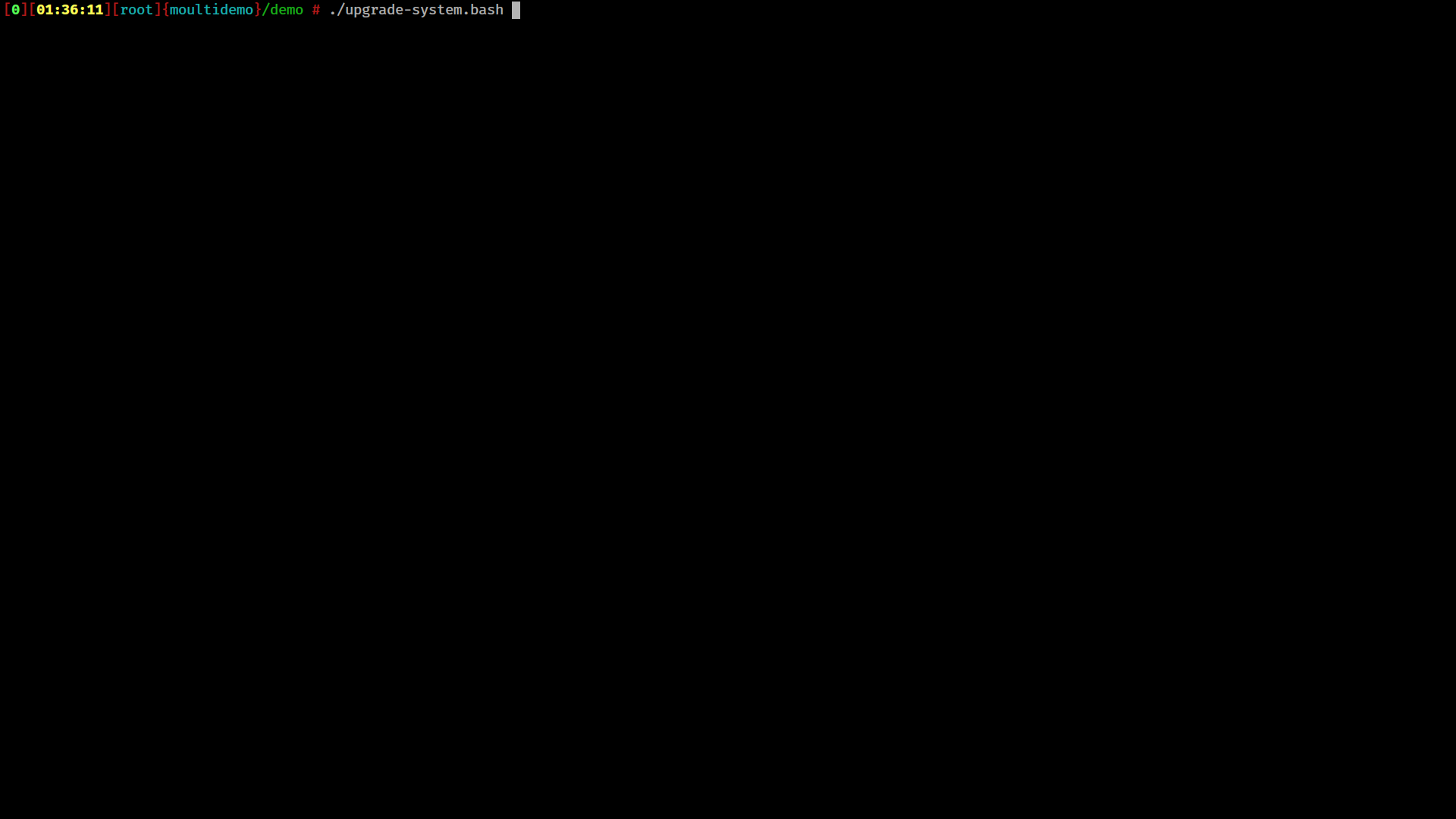
Moulti is a tool meant for people who write and execute shell scripts. Specifically, if you find yourself scrolling up your terminal to ensure everything went fine while your script is still running, then Moulti is made for you.
But, wait, does that not prevent interactivity with users? Moulti may actually enhance it through questions:

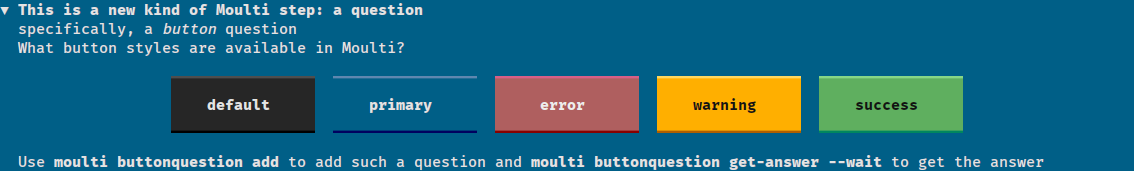
Learn how to leverage Moulti by jumping to its Documentation.
Implementation
Moulti is written in Python and leverages Textual.
Commit History @v1.2.0
- Tag v1.2.0. Xavier G. 1 year, 4 months ago
- README: mention questions. Xavier G. 1 year, 4 months ago
- Documentation: add "Interact with end users through questions" Xavier G. 1 year, 4 months ago
- Move "step_" prefix to the AbstractStep class. Xavier G. 1 year, 4 months ago
- app: ensure widget id and type match. Xavier G. 1 year, 4 months ago
- Examples: upgrade-system.bash: adjust collapse behavior. Xavier G. 1 year, 4 months ago
- Examples: upgrade-system.bash now showcases buttonquestion. Xavier G. 1 year, 4 months ago
- Move "moulti pass" implementation from app to step. Xavier G. 1 year, 4 months ago
- setup.py: add inputquestion package. Xavier G. 1 year, 4 months ago
- Introduce input questions. Xavier G. 1 year, 4 months ago